Article Summary:
With Cool to Dry, the Nest Learning Thermostat uses your air conditioner (AC) to reduce excessive humidity and help create a healthier environment in your home, especially when you’re away.
If you live in a humid area, you already know that moisture in the air can cause mold to grow inside your home. This is especially true if you leave it unattended for a long time with the air conditioner off.
With Cool to Dry, the Nest Learning Thermostat uses your air conditioner (AC) to reduce excessive humidity and help create a healthier environment in your home, especially when you're away. Cool to Dry can be used with any AC but works differently depending on whether or not your AC has its own dehumidification mode.
How to tell if your air conditioner has a dehumidification mode
The easiest way to tell if your air conditioner has a dehumidification mode is to look up the model on the manufacturer's website. A Nest Pro installer will also be able to determine if your air conditioner has a dehumidification mode, and we recommend Nest Pro installation for all dehumidifiers.
How to set up Nest to work with my whole-home humidifier or dehumidifier? >
Important: A wire connected to your dehumidification system is required for your Nest Thermostat to control it. But just because your thermostat has a DEHUM or dehumidifier wire connected to it doesn’t mean that your air conditioner has a dehumidification mode. The wire could connect to a standalone dehumidifier that is separate from your air conditioner.
How Cool to Dry works for air conditioners without a dehumidification mode
How Cool to Dry works with air conditioners that have a dehumidification mode
How do I turn Cool to Dry on or off?
How else can I lower humidity in my home?
How do I check the current humidity in my home?
How Cool to Dry works for air conditioners without a dehumidification mode:
Your air conditioner chills air by passing it over refrigerated coils. These coils also take the humidity out of the air and turn it into water, which condenses on the coils. In other words, hot humid air goes in, and cold dry air comes out. Taking advantage of this, Cool to Dry lowers humidity without the help of a dehumidifier by cycling the AC on and off.
When the Nest Learning Thermostat senses very high humidity, Cool to Dry automatically turns on the AC to lower the humidity to healthy levels. To achieve this, Cool to Dry may cool beyond the temperatures you set. If used with an AC that doesn't have a dehumidification mode, it may cool up to 5ºF lower than what's set for your schedule or Away temperatures.
When Cool to Dry turns on, you'll see it on the Nest Thermostat display and in the Nest app:

While you're home: Usually if you're home, the temperature you set will keep humidity low without needing to turn on Cool to Dry. Cool to Dry will turn on the AC if humidity levels rise above 70% and your cooling isn't already on.
While you're away: If your Nest Thermostat is set to Away or Auto-Away without interruption for at least three days, Cool to Dry will turn on the AC if humidity rises above 65%.
If Cool to Dry turns on while you're away, you'll see the Auto-Away symbol as well as Cool to Dry on the Nest Thermostat display and the Nest app:

Cool to Dry will not always be able to get your home down to 65% humidity. It has limits: Cool to Dry will only cool to 75°F or 5°F below your target temperature, whichever is higher.
If Cool to Dry senses that the humidity isn't dropping despite its efforts, it'll shut off the AC and return to your regular schedule to avoid wasting energy for no reason.
Below, you can see how Cool to Dry can help keep humidity at healthy levels by periodically turning on the AC.
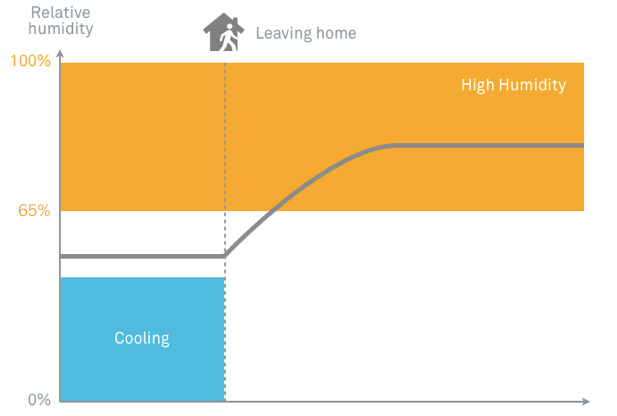
Without Cool to Dry in humid climates

With Cool to Dry in humid climates
Will using Cool to Dry be expensive?
Using Cool to Dry with an air conditioner that does not have its own dehumidification mode may use more AC than you would otherwise, which can be expensive. For this reason, we generally don't recommend using an AC that does not have its own dehumidification mode as a dehumidifier. You should only turn on Cool to Dry if you live in a very humid climate.
However, if you already live in a very humid climate, you may already be using the AC to lower humidity on your own. Often times, that leads to running your AC non-stop while you're home and away. If that's your situation, then Cool to Dry could actually save money. Instead of keeping the AC on all the time, the Nest Thermostat will turn it on selectively, only when you need it.
How Cool to Dry works with air conditioners that have a dehumidification mode:
When your Nest Thermostat is controlling an air conditioner with a dehumidification mode, Cool to Dry will work with your system to be more efficient.
All ACs naturally dehumidify your home through normal operation. ACs with a dehumidification mode are able to provide much more dehumidification than normal ACs by slowing down the fan speed of the AC. The slower fan speed allows for more dehumidification without excessively overcooling the air. If you have an AC that has its own dehumidification mode, you'll be able to use Cool to Dry whenever you like without worrying about extra expense.

Cool to Dry will run your air conditioner in dehumidification mode as needed to reach your set percentage relative humidity. Instead of running continuously, Cool to Dry will give your AC a break every ten minutes. This prevents your AC's coils from freezing up while lowering the humidity in your home.
When Cool to Dry turns on, you'll see it on the Nest Thermostat display and in the Nest app:

While you're home: If you're home, the temperature you set will usually keep humidity low without needing to turn on Cool to Dry. If humidity levels rise above your set relative humidity percentage, Cool to Dry will turn on your AC in humidification mode.
While you're away: If your Nest Thermostat is set to Away or Auto-Away, Cool to Dry will turn on the AC in humidification mode if humidity rises above your set relative humidity percentage.
If Cool to Dry turns on while you're away, you'll see the Auto-Away symbol as well as Cool to Dry on the Nest Thermostat display and in the Nest app:

 How do I turn Cool to Dry on or off?
How do I turn Cool to Dry on or off?
By default, if you don't have an air conditioner with its own dehumidification mode, Cool to Dry is turned off - Cool to Dry won't activate automatically if humidity reaches unhealthy levels.
If you do have an air conditioner with a dehumidification mode, Cool to Dry will be turned on by default because it takes full advantage of your advanced equipment without significantly increasing energy usage.
If you want to activate or deactivate Cool to Dry, go to SETTINGS > NEST SENSE on your Nest Thermostat or the Nest app and select Cool to Dry. The Nest Thermostat will ask you if it should use additional cooling to reduce high indoor humidity. Select YES or NO to turn Cool to Dry on or off.
How else can I lower humidity in my home?
Cool to Dry isn't the only way to lower humidity. For very humid homes, a separate, standalone dehumidifier might be a good idea. For those without a dehumidifier, one of the easiest ways to keep your home from getting damp is to make sure the exhaust fan in the bathroom is on when showering. Installing a special switch that automatically turns this fan on when there is condensation in your bathroom can make this simple for you. You may also want to line drawers and closets with paper to keep moisture from accumulating on your walls.
How do I check the current humidity in my home?
You can check the current humidity in your home on your Nest Thermostat's Quick View screen or on the Nest app.
Learn more about the Nest Thermostat's Quick View screen >
On the app, you can find the current humidity by selecting your Nest Thermostat. Swipe to the left and right on the two dots at the bottom of the screen to toggle between showing current humidity and outside temperature.

